创建 Google Merchant Center 上传商品数据后,Google 会审核你提交的商品信息是否存在任何错误。商家可以在 Merchant Center 后台的"所有商品"页面中追踪商品同步状态。
什么是 Google Merchant Center
谷歌商家中心 Google Merchant Center 是一款免费工具,于 2010 年正式推出,零售商可以上传和管理商品数据,以便商家的商品能够在 Google 搜索、Google 图片、Google 地图、YouTube 等 Google 平台上展示,商家还可以通过 Merchant Center 获取关产品表现、趋势和竞争对手基准的个性化报告和见解。
创建 Merchant Center 账户后,有多种方式添加产品信息,假设你是使用 Google 电子商务平台合作伙伴(如 Shopify)的话,关联网站后,所有产品数据会自动同步至 Merchant Center,此外,如果你使用的建站平台不受支持的话,添加网站网址并验证所有权后,Google 可以自动添� ��你网站上列出的产品,你也可以通过文件或电子表格手动添加你的产品,或者通过 Merchant Center 在线商品编辑器单个上传产品。
在 Merchant Center 添加商品后,当消费者在 Google 搜索和 Google 地图等平台上搜索类似产品或商家时,他们就有机会在自然搜索结果中看到你的产品,为了弥补自然搜索流量的不足,商家也可以通过 Merchant Center 创建付费广告(Performance Max)进一步推广产品以吸引更多潜在客户。
如何注册 Google Merchant Center 账号
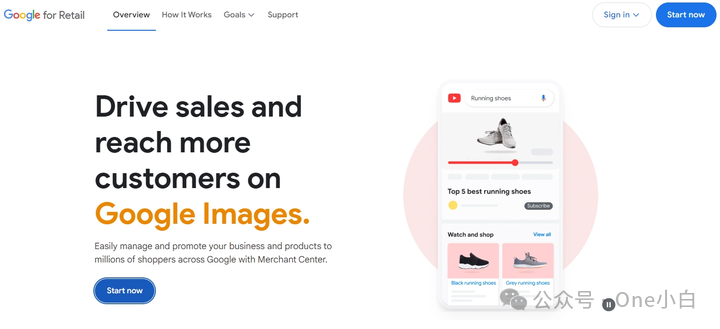
前往 Google for Retail 官网,然后点击 Start Now 开始,

如果未登录则要先登录你的 Google 账号,登录后跳转至 GMC 开始注册,
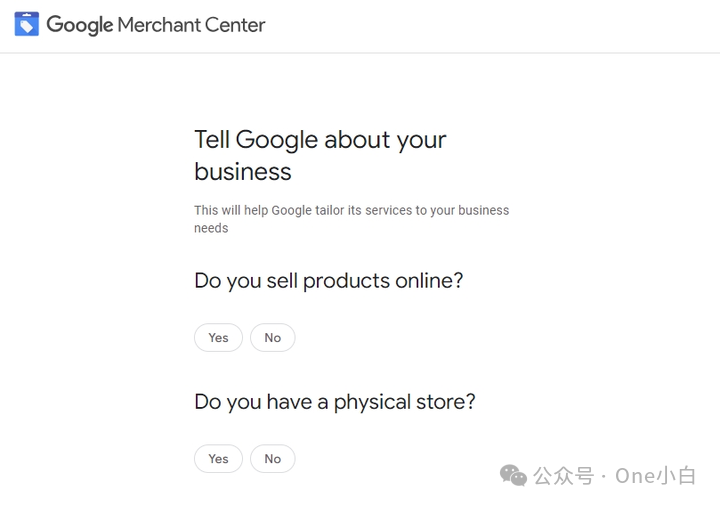
你需要提供你的商家信息,告知 Google 你通过何种渠道销售商品,是在线上还是线下实体店,或者两者兼有,

如果是在线销售产品,则需提供你的在线商店网站网址,然后点击 Continue 继续,
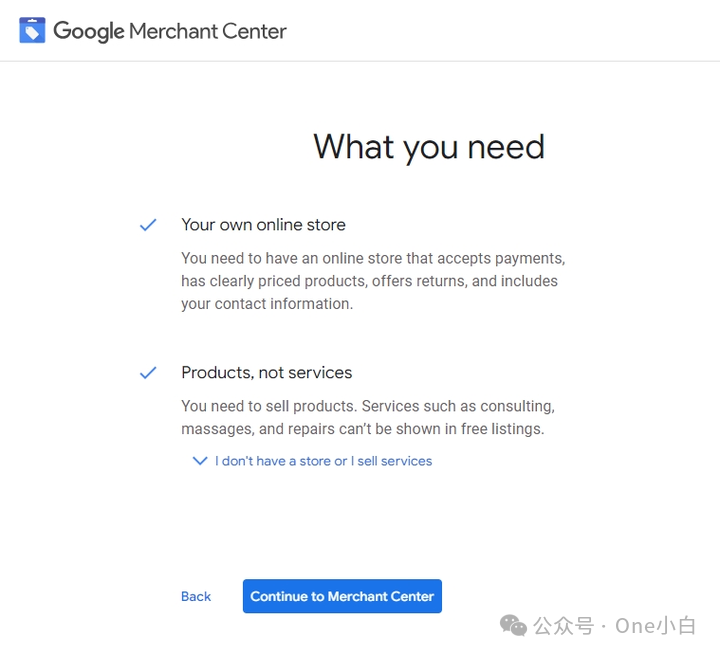
接着页面会介绍 Google Merchant Center 的一些相关信息,点击 Continue to Merchant Center 继续即可,
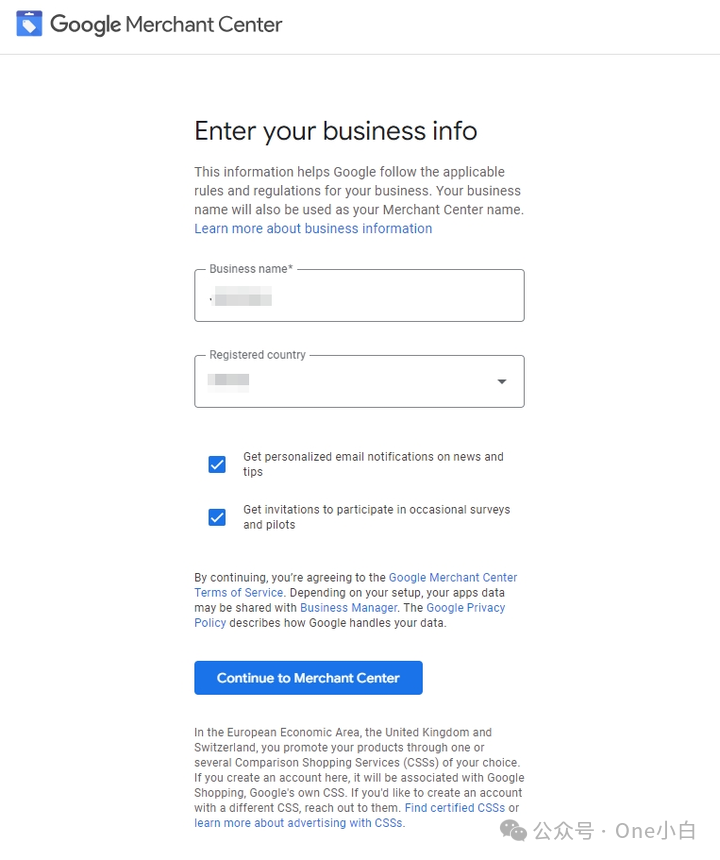
最后设置你的商家名称和你的企业注册国家/地区,点击 Continue to Merchant Center 完成注册,

创建账号后页面便会自动跳转至 Merchant Center 后台,

现在新注册的 GMC 默认是新版的 Merchant Center Next,
2023 年 5 月,在 Google Marketing Live 2023 上,Google 宣布推出全新、简化的 Merchant Center,即 Merchant Center Next,相比传统版 Merchant Center,Merchant Center Next 的入门 过程更加简单,通过其他方法(例如通过电子邮件验证)简化了网站验证流程,以及其另一优势便是大大简化了产品 Feed 的设置方式,在添加、验证网站并声明其所有权之后,系统会自动将你的商品数据添加到 Merchant Center,从而使得商家可以更轻松地在 Google 上快速展示他们的商品,
在过去,商家首次在 Google 上设置时必须手动添加产品、价格、图片、描述和其他详细信息。而在 Merchant Center Next 中,Google 将使用从商家网站检测到的信息自动填充产品 Feed(商家可以随时编辑提取的内容或关闭此功能),另外,借助 Merchant Center Next,商家还有机会使用 Google 这款免费的 AI 作图工具 Product Studio 来提高图片分辨率、移除图片背景和生成商品展示场景,从而帮助制作和美化商品图片,但需注意的是,目前该工具仅适用于美国、英国、加拿大和澳大� �亚的商家,并且仅支持英语提示,以及 Product Studio 仅在 Merchant Center Next 或 Shopify 上的 Google & YouTube 应用中提供,未向传统版 Merchant Center 用户提供。
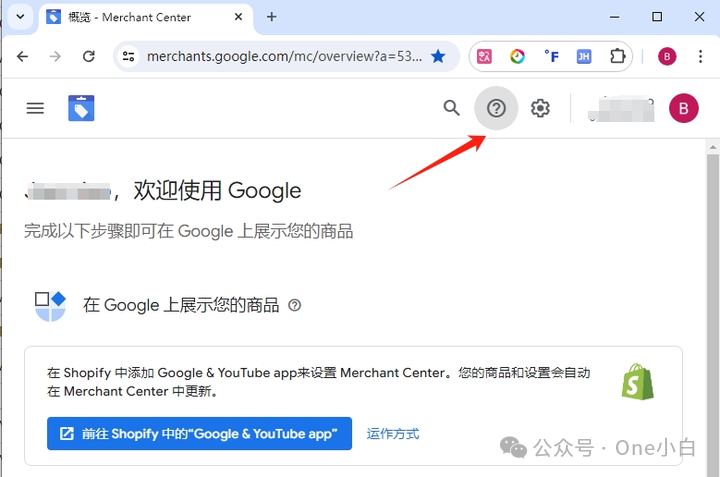
如果你想切换回传统版 Merchant Center,可以点击页面右上角导航栏的帮助图标,
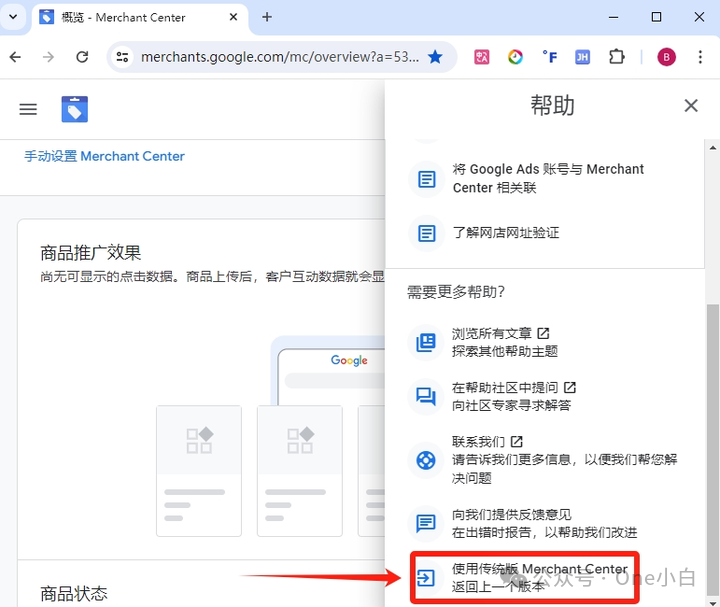
然后在弹出菜单窗口中下拉到底部,点击使用传统版 Merchant Center,
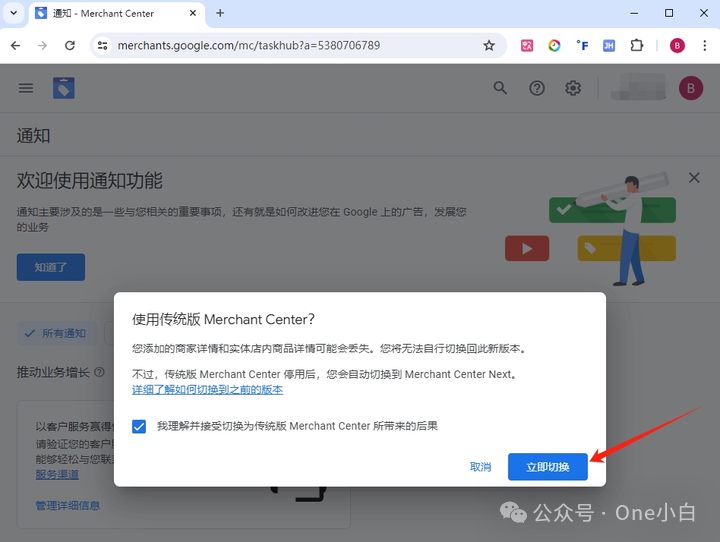
接着点击立即切换确认使用,
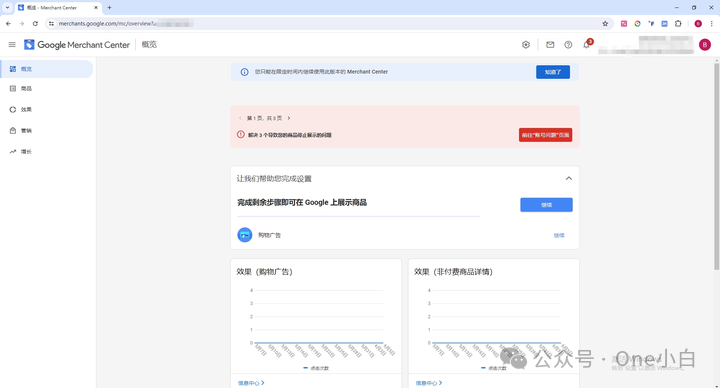
然后系统便会切回传统版 Merchant Center,但需注意的是,你无法自行切换回新版本 Merchant Center Next,且你只能在限定时间内继续使用传统版 Merchant Center(停用前)。
Google Merchant Center 后台简要介绍
概览

在"概览"部分,你可以大致了解 Merchant Center 中的所有信息,例如自己的商家信息、商品状态概况、销售情况、可能需要执行的任务等。如果你是初次使用 Merchant Center,还会看到设置账号的步骤说明。
通知

"通知"部分会向你显示需要你注意的所有内容,例如设置和政策问题、教育类内容、推荐内容等。

通常,通知分为以下几类:
提醒:要求商家解决当前存在的问题(例如 Feed 问题)的通知。提醒包含两个子类别:提醒,警告;
建议:商家可以采取哪些措施来改进其效果。建议包含三个子类别:提示,待采取的措施,优化建议;
公告:包含商家需要了解的有用信息(例如,新产品功能、政策更新)。公告包含两个子类别:新功能,更新。
商品
创建 Google Merchant Center 上传商品数据后,Google 会� ��核你提交的商品信息是否存在任何错误。商家可以在 Merchant Center 后台的"所有商品"页面中追踪商品同
原文转载:https://www.kjdsnews.com/a/1887938.html
tiktok成人国际版下载 新手必看 tiktok的创始人 ins tiktok tiktok关注 tiktok破解版免登录 强制执行!亚马逊多个类目将面临禁售! 什么是 Google Merchant Center?如何注册账号上传商品数据?
No comments:
Post a Comment